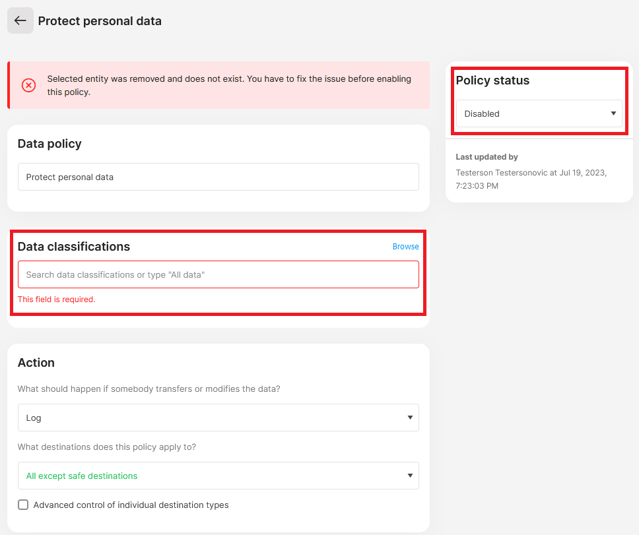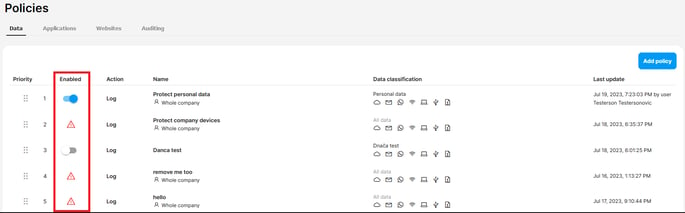How to fix broken policies
Learn what causes a policy to become broken and how to fix such policies.
Introduction
Explore the reasons behind broken policies and learn to resolve them efficiently in Safetica.
Causes of broken policies
Broken policies are disabled and highlighted with a red exclamation mark  in the list of policies.
in the list of policies.
A policy can be broken by:
- deleting a destination group that was the only one used in the policy
- deleting a data classification that was the only one used in the policy
- deleting a user/team that was the only one used in the policy
How to fix a broken policy
To fix a broken policy, follow these steps:
- Go to Policies and click the broken policy to open its detail.
- A red banner explains the issue, and fields with missing values are highlighted in red.
- Fix the issue by adding the necessary destination group, data classification, or user/team
- Enable the policy and save it.