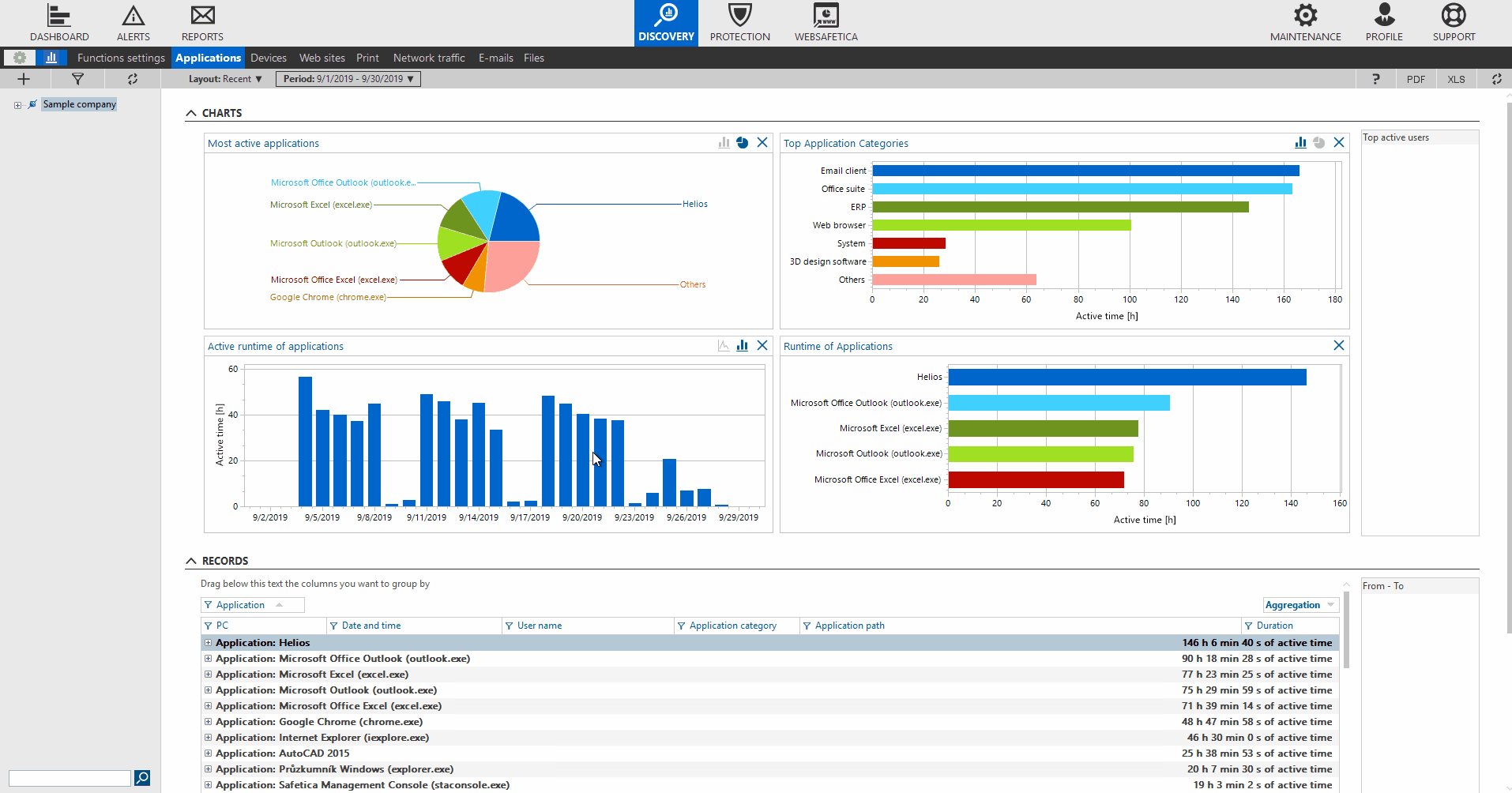How to change the application category
Information in this article applies to Safetica ONE 10 or older.
- Open Safetica Management Console.
- Go to Discovery > Applications.
- In the Records table, click the category next to the application.
Tip: do not use the Group by record filter. - Select the new category and click OK.