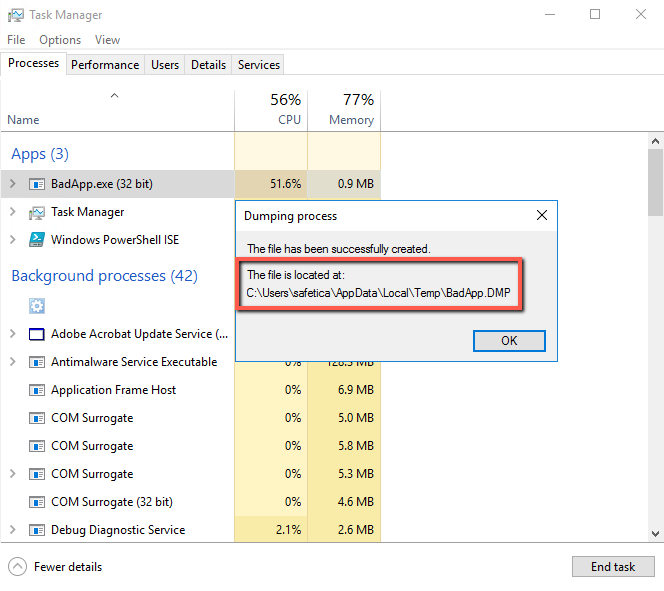How to collect dump from the process
This article describes the steps that lead to collecting the process dump.
Information in this article applies to Safetica ONE 10 or older.
1) Open the "Task manager" and identify the process that isn't responding. Right-click the process and choose the option "Create dump file".
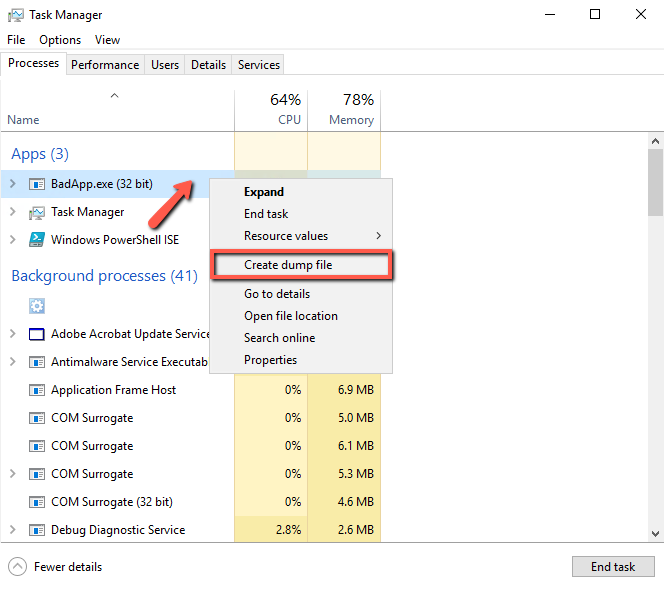
2) Collect the dump from the provided path.