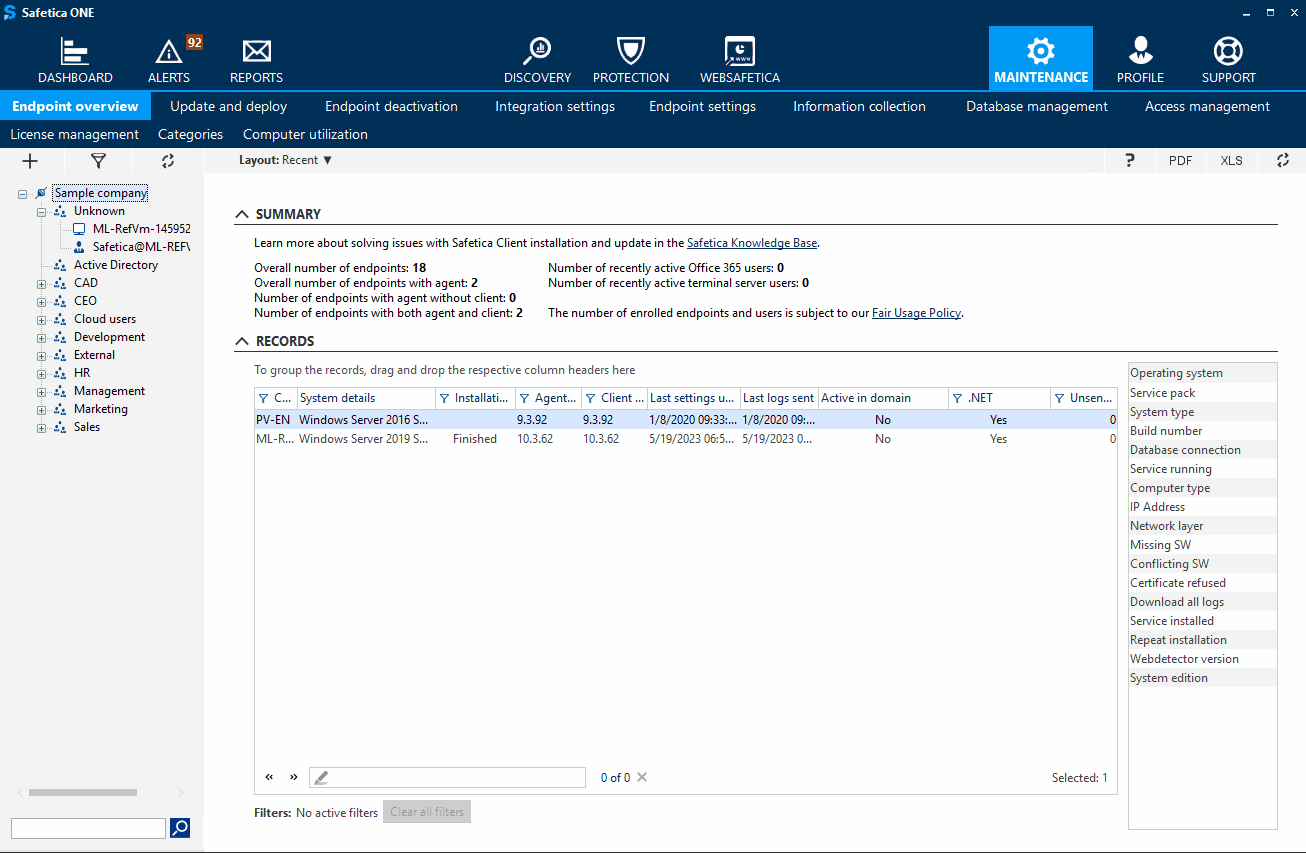How to create a custom app, web, or file type category
Information in this article applies to Safetica ONE 10 or older.
- Open Safetica Management Console.
- Go to Maintenance > Categories > Application Categories, Web Categories or File type categories.
- Click Browse database.
- Click Add category, fill in the Category name and click OK.