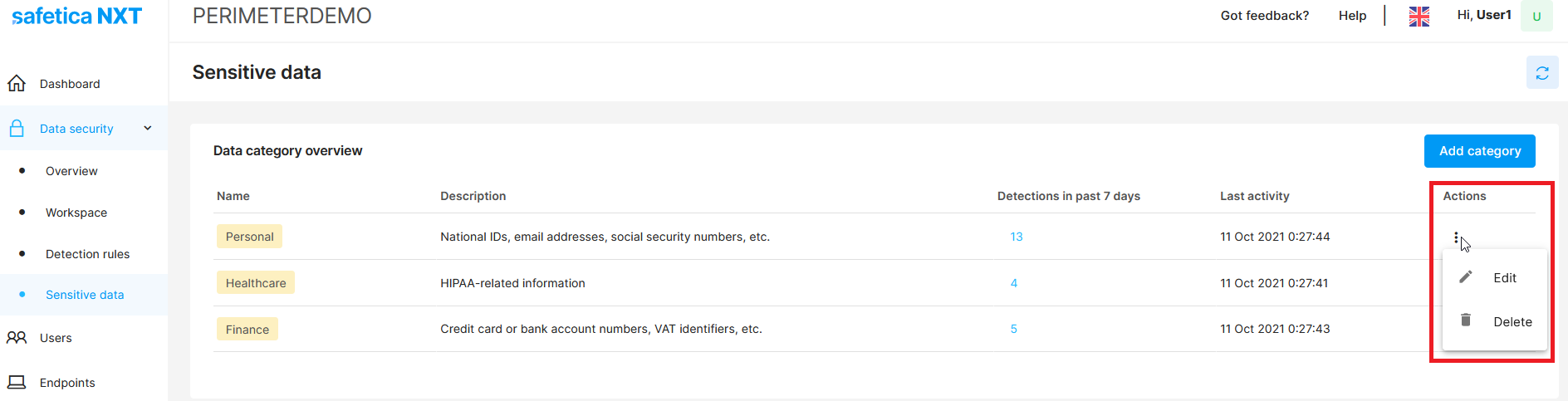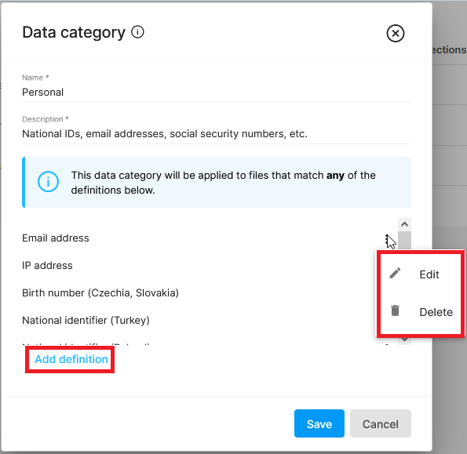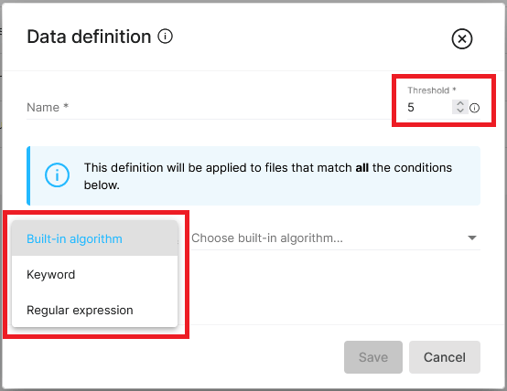Learn how to optimize the detection of sensitive content and get better results during the content scanning process.
Data categories define what is considered sensitive in your company.
Besides creating new data categories, you can also edit and delete existing ones:
1. Go to Data security > Sensitive data.
2. On the right, click  and select the desired option.
and select the desired option.
 and select the desired option.
and select the desired option.3. You can change the data category name and description and also add, edit, or delete individual definitions.
You can learn more about definitions and conditions here.
4. When editing a definition, you can change its name and threshold and also individual conditions.
You can also use our templates for region-specific sensitive data detection.
Want to learn more? Read next:
Data security - Sensitive data
How to investigate files with sensitive content