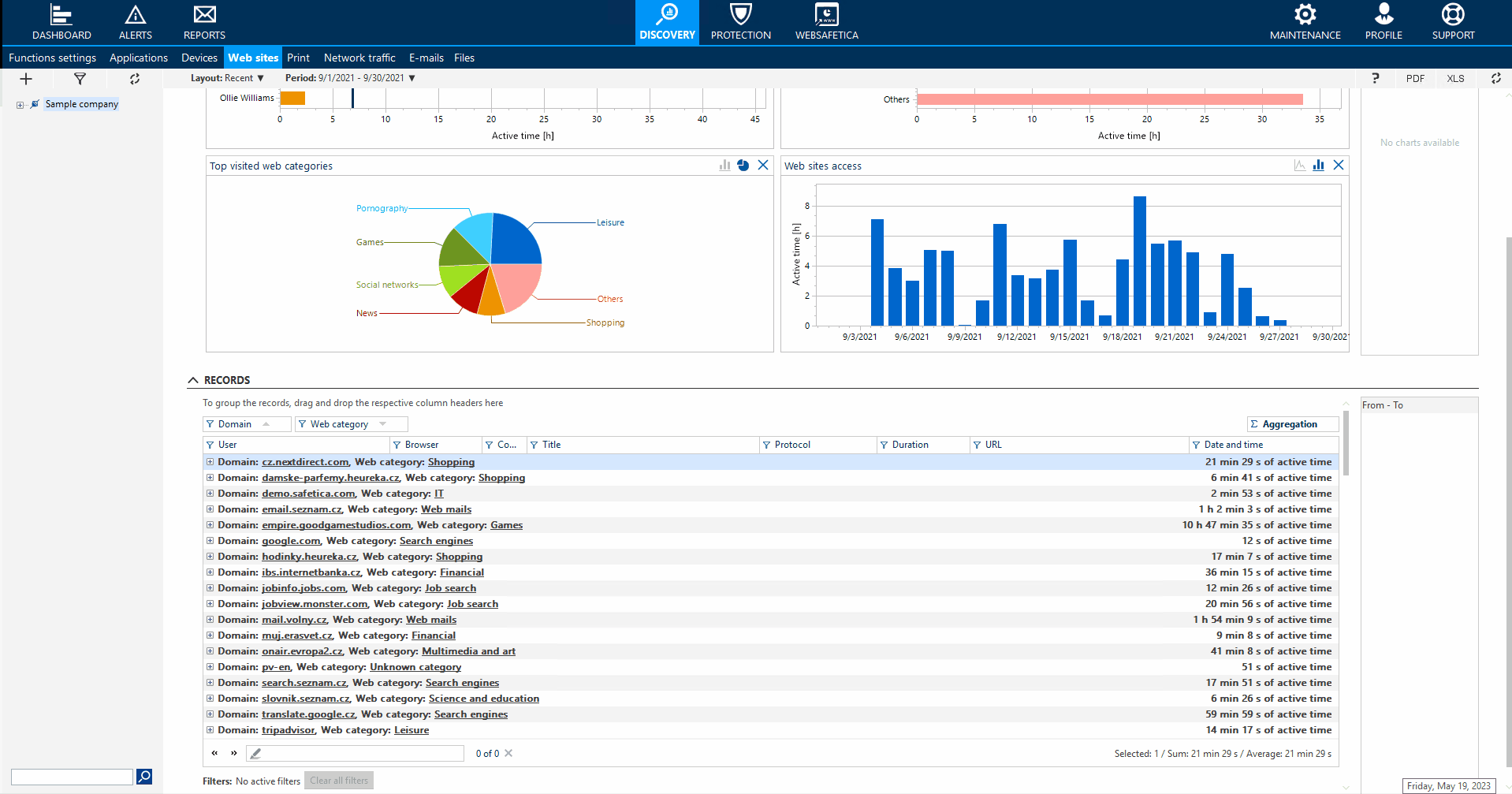How to create custom layouts
Learn how to use custom layouts for reports.
Information in this article applies to Safetica ONE 10 or older.
- Open Safetica Management Console.
- Go to the view you wish to customize (for example: Applications, Websites, etc.)
- Here you can:
- Drag&drop charts, and add charts from the list in the left part of the window.
- Set filters in the Records section.
- Set columns and aggregation by column.
- When finished click on Layout - Save current view settings, and save the layout for future use.