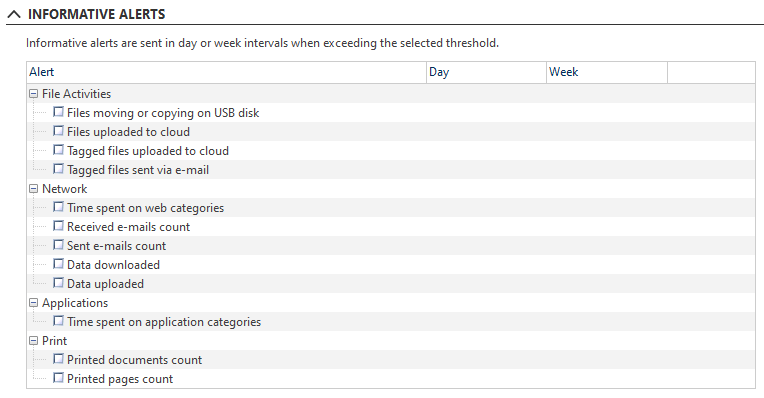Informative Alerts
Find out how Informative Alerts work in Safetica ONE.
Information in this article applies to Safetica ONE 10 or older.
In this article, you will learn:
When are Informative Alerts sent
Informative Alerts are sent either once per day or once per week when a defined threshold is exceeded. Thresholds are evaluated every midnight, so you won’t receive the alert immediately after a user violates a policy.
You can define different thresholds for day and week intervals – the alert is triggered if any of the limits is exceeded.
What types of thresholds can be set
- File Activities – for these alerts, you set the number of files after which the alert is triggered. For alerts related to tagged files, you can also specify to which data category the alert will be applied.
- Network – thresholds for these alerts are defined in different units. Time spent on web categories is defined in minutes, and you can also select to which web categories the alert will be applied. You can also create an alert for the amount of received or sent emails. Lastly, you can set up an alert for the amount of downloaded or uploaded data in MB.
- Applications – similarly to Time spent on web categories, you can also set up an alert for Time spent on application categories. You can choose the application category to which the alert will be applied.
- Print – you can insert the number of printed documents or pages that trigger the alert.