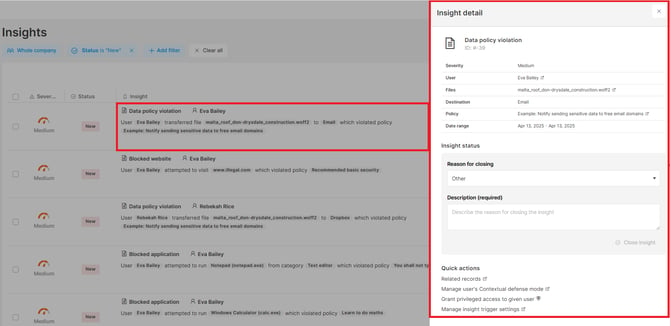Insight detail: A bridge between the insight and other parts of Safetica console
Investigate and evaluate what happened in one place.
Insight detail is the bridge between the insight and other sections of Safetica console and the one place where to investigate and evaluate what happened.
Click an insight to see its detail, where you can:
- Share the insight: You can share the insight with other Safetica admins for further investigation by copying the ID link to the clipboard. Learn more here.
- See a simple overview of the issue that triggered the insight.
- Key information is displayed in a structured table for better clarity.
- You can open related items, such as user profile, policy, classification settings, or files in a new tab.
- If the insight was triggered by a blocked website or application, you’ll see the number of user attempts.
- Insight lifecycle: You can close a resolved insight. Learn more here.
- Quick actions:
- Related records: Investigate what exactly happened by displaying the operations involved in the insight. Learn more here.
- Similar insights: Automatically detect and group similar insights from across your company and investigate them in one place. Learn more here.
- Manage user's Contextual defense mode: Change the Contextual defense mode (that impacts policies with dynamic action) for the user who triggered the insight. Learn more about policies with dynamic action here.
- Grant privileged access to a given user: Grant the user privileged access which turns off policy protection for them for a limited time. This option is only available for insights related to data policy violations. Learn more here.
- Manage insight trigger settings: Change how the related policy will trigger future insights when violated. Learn more here.
✍️If you want to see insights in action, watch this video.
Read next
Insights: Intelligent management of threats, incidents, and events