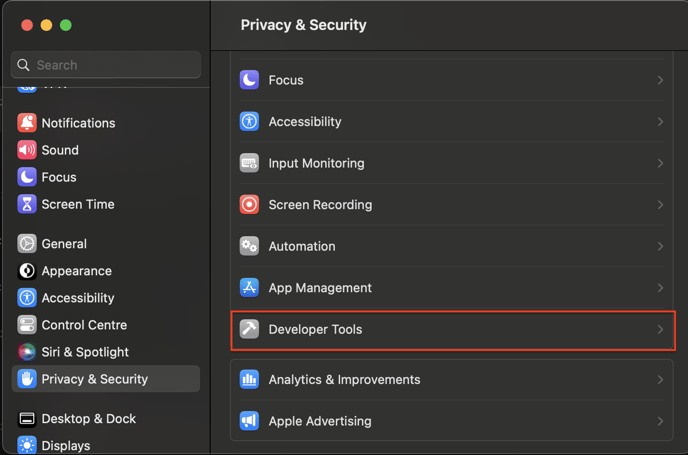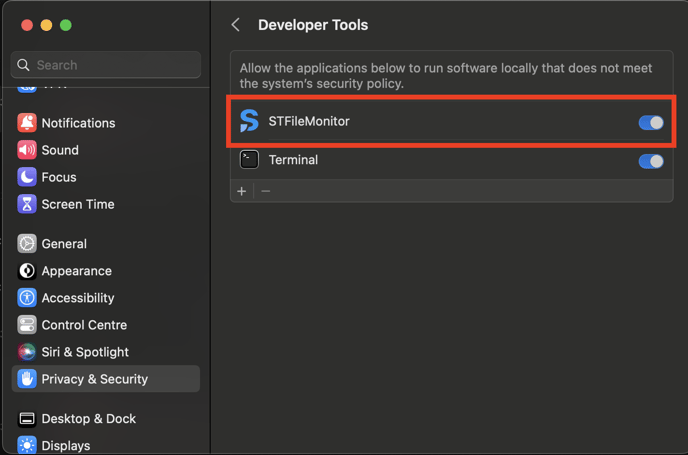macOS Ventura support
With the release of macOS Ventura, some endpoints might not be running properly because of privacy and security system changes.
If you used Safetica on macOS before Ventura, there are some necessary steps to do:
- You might still see Safetica processes having FDA, but in fact, they don’t.
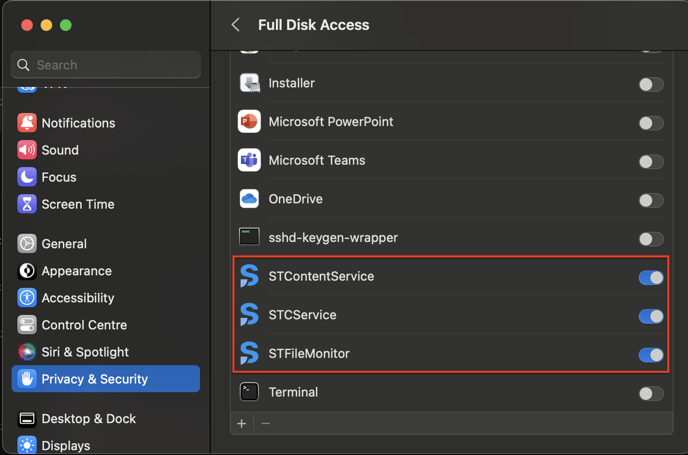
- You can verify that issue in Privacy & Security → Developer Tools where you are unable to grant permission to STFileMonitor.
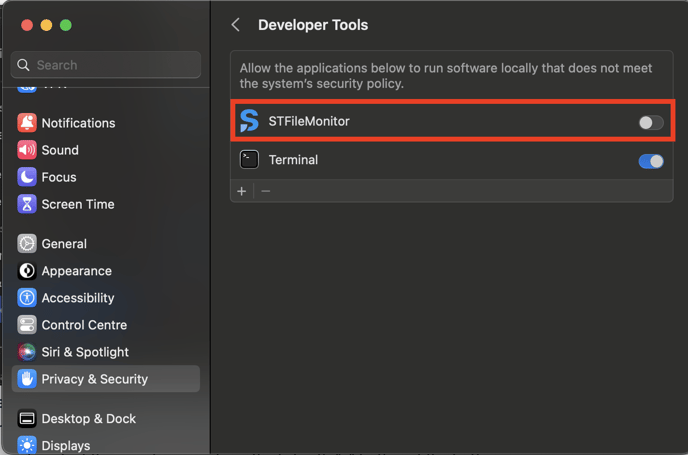
- It's necessary to select them and remove them from the list with the “-” button at the bottom.
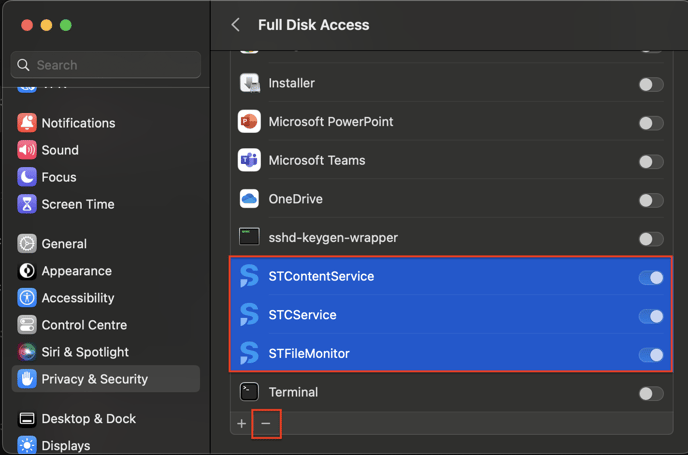
-
They should appear again within a few minutes and require to be granted permission again.
.png?width=688&height=455&name=Screenshot%202022-10-25%20at%2016.39.08-20221025-144325%20(1).png)
-
If done correctly, you can see STFileMonitor with granted permission in Privacy & Security → Developer Tools.