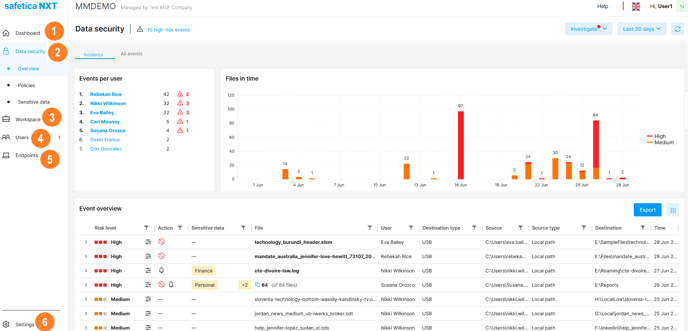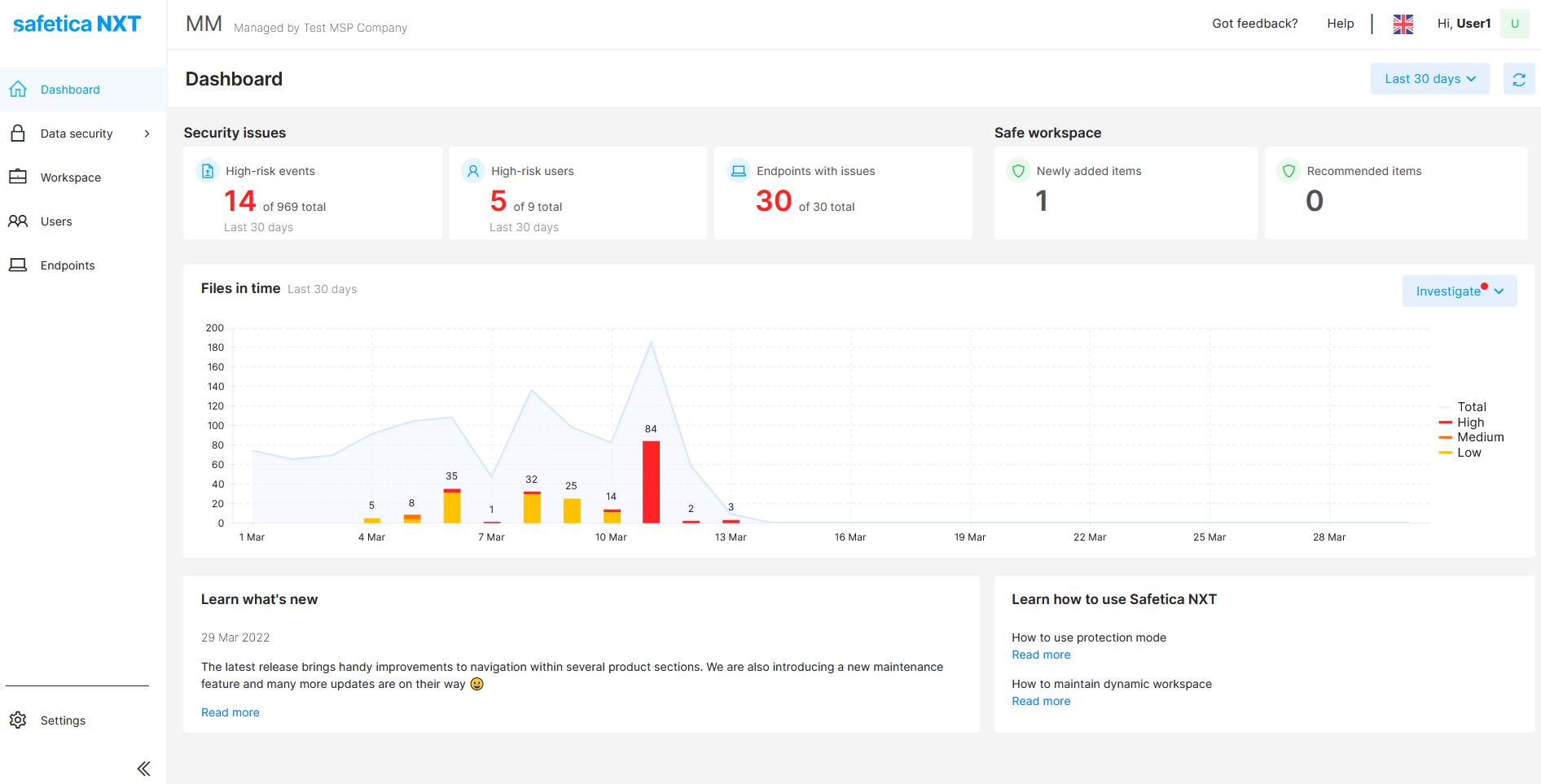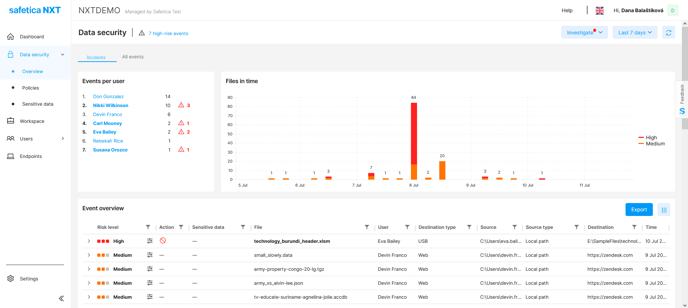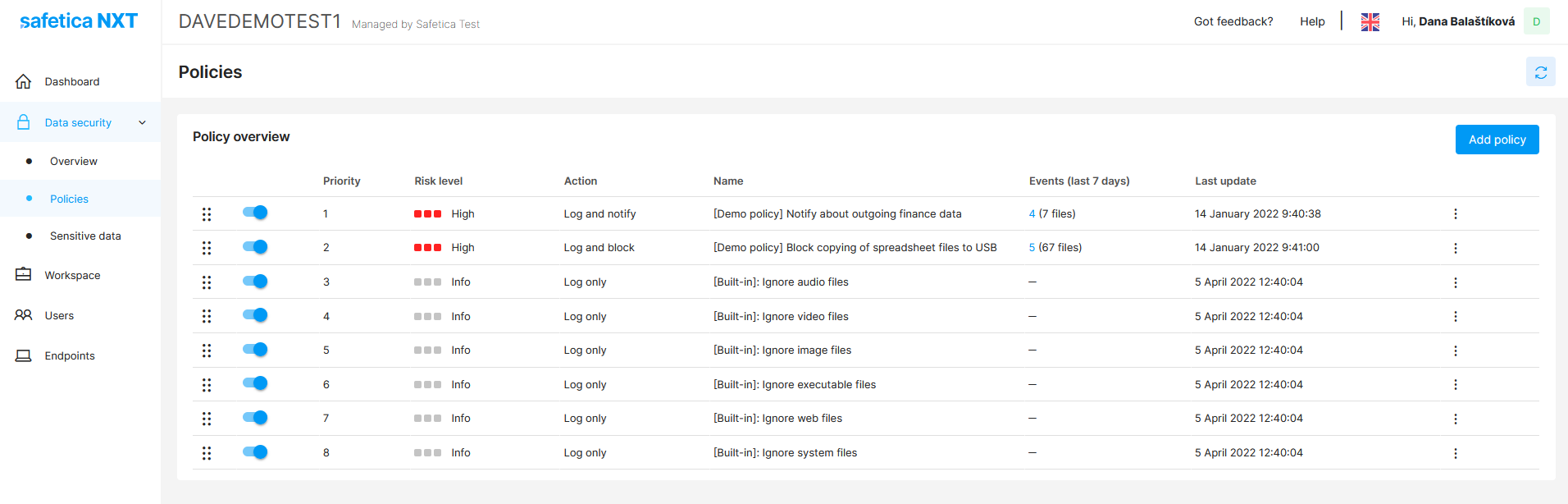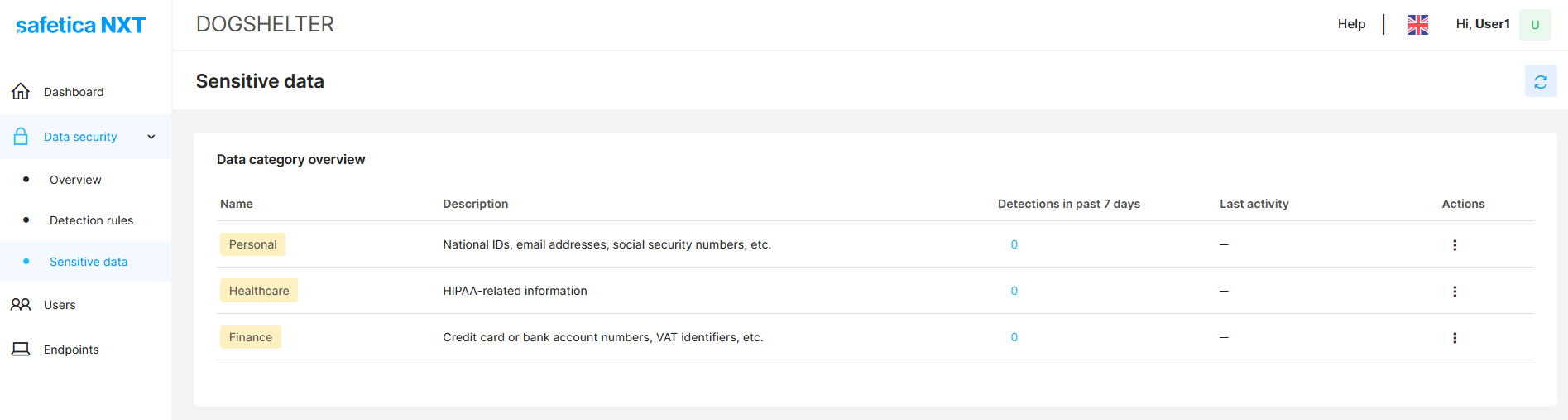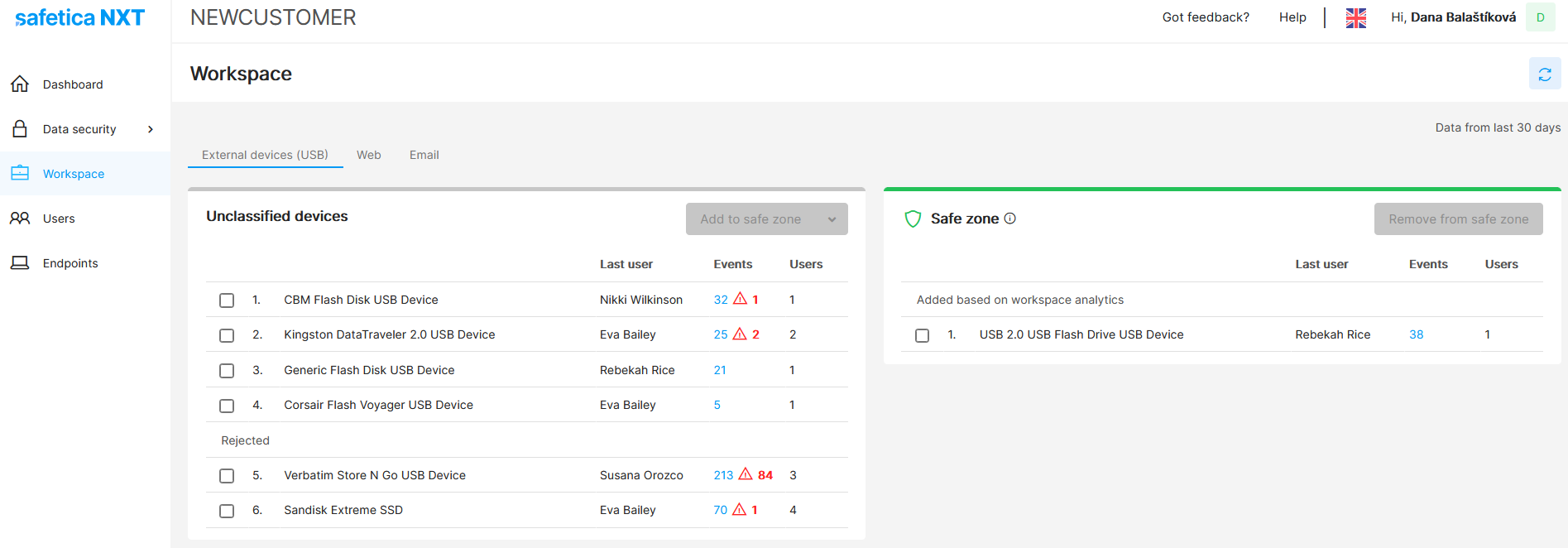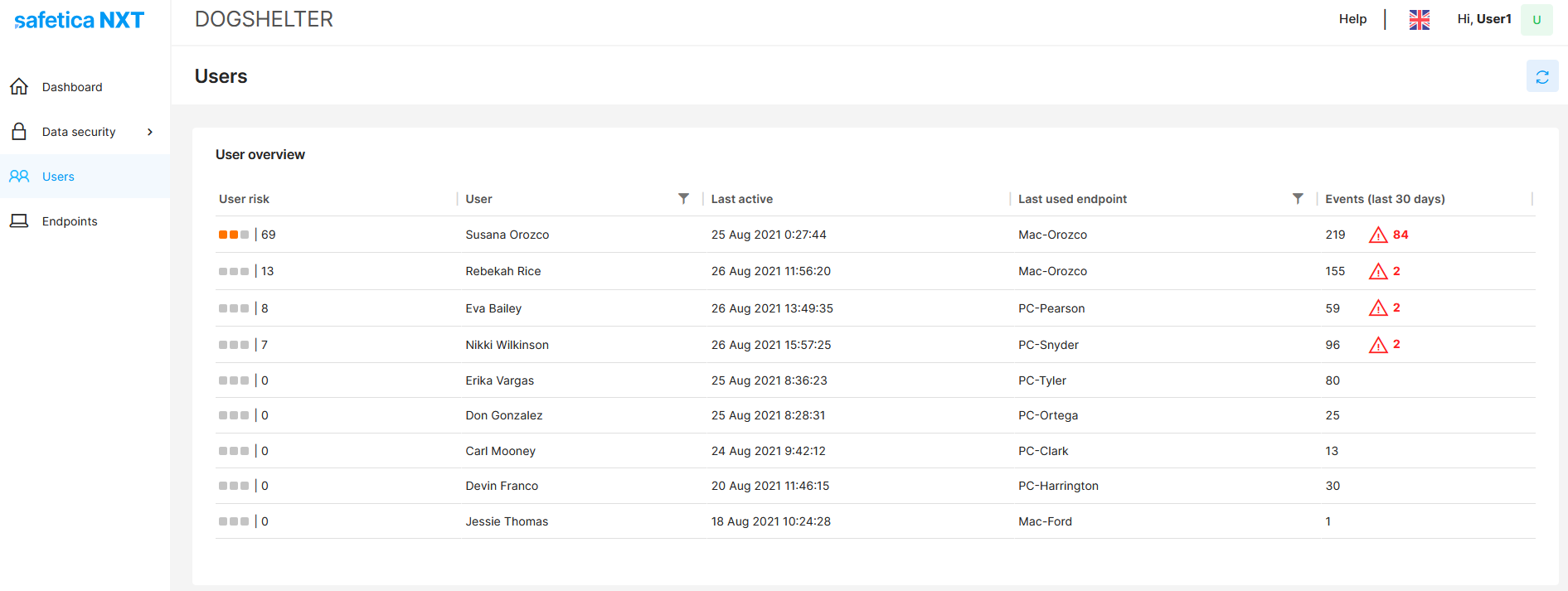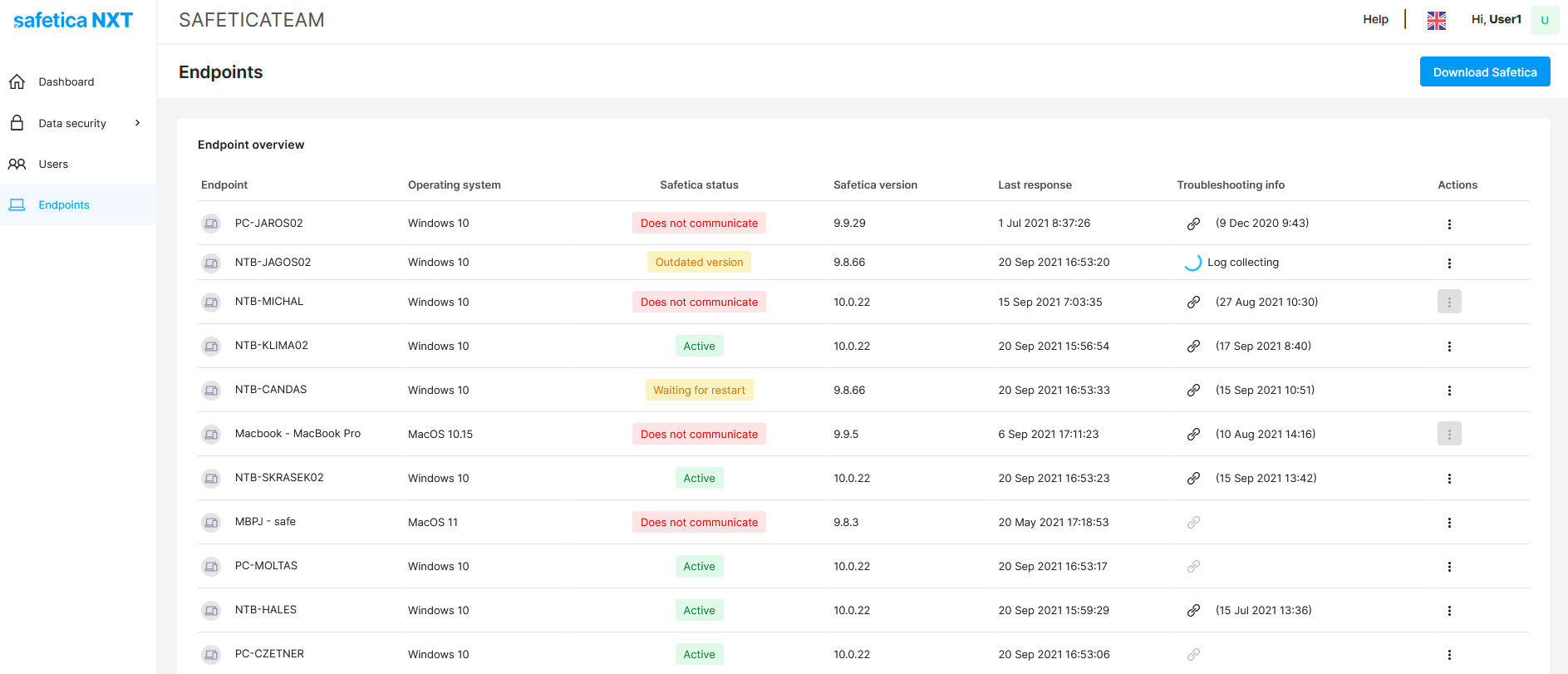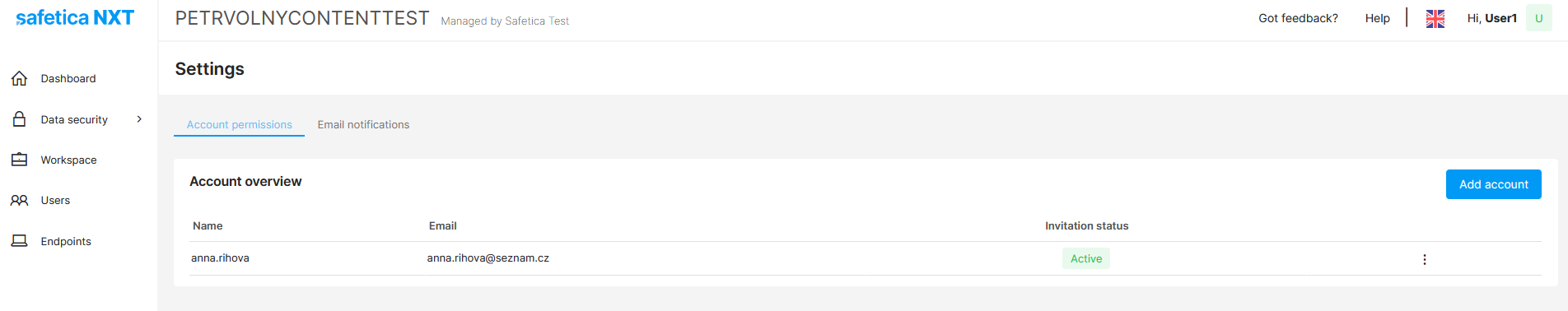Welcome to Safetica NXT!
Safetica NXT is a dedicated console for each registered customer that helps you detect and investigate risky events in outgoing file transfers. It also brings insight into a full spectrum of file activities performed on secured endpoints by showing when, where, how, and by whom certain files were created, copied, edited, renamed, deleted, or shared. On top of that, you can take remediation actions and prevent possible data leaks, educate your employees and change their behavior or company processes. Every operation is recorded and stored securely in the cloud using the world's most secure Microsoft Azure platform as cloud provider.
Getting started with Safetica NXT
To get to know Safetica NXT better, let's have a look at its key components:
![]() See what matters most
See what matters most
After opening Safetica NXT, you are welcomed by central Dashboard. Here you can see at first glance the most pressing issues that happened in the environment and might need your attention. It also displays a timeline of detected events, as well as links for Help and a list of new features.
![]() Protect your data
Protect your data
In Data security, you can see the details of file activity carried out on endpoints with installed Safetica NXT. As there are hundreds of such operations every day, Safetica NXT determines which of them are of highest importance (might cause data leaks) and assigns them relevant risk level.
In Data security > Overview, you can use the Risky events tab to only focus on events that are considered the most risky (this means that either the destination type was considered very risky or that there was a confluence of multiple risk factors). Or you can switch to the All events tab, where you can search through all activities performed on protected endpoints.
You can also customize the detection of risky events to better reflect the company environment. You can manage sensitive data categories, create policies, and move safe domains and devices into safe workspace.
Learn more about sensitive content, custom policies, filtering, and event investigation.
![]() Create a safe company environment
Create a safe company environment
In Workspace, we display the results of our smart risk detection, so you can see at first sight which external devices, websites and email addresses are considered safe in your company.
![]() Keep an eye on protected users
Keep an eye on protected users
In Users, you can see how many users have been protected by Safetica NXT in a particular company, so you will know exactly how many to bill at the end of the billing cycle. Besides the users’ names, you can see when they were last active, how many risky events they performed, or which endpoint they used last.
![]() Enroll and manage endpoints
Enroll and manage endpoints
Go to Endpoints, when you need to install Safetica to a new endpoint. Afterwards, you will find there an overview of enrolled endpoints, current Safetica status, and information regarding communication with the server. This is also where you can initiate the troubleshooting process.
![]() Decide who can access Safetica NXT
Decide who can access Safetica NXT
Send email invitations to Safetica NXT admins and users and manage their accounts.