How to define Non-Working Hours
Information in this article applies to Safetica ONE 10 or older.
You can specify non-working hours for your company and define Safetica behavior during this time. To do that go to Maintenance -> Endpoint settings -> Non-working hours. Here you can set the behavior to not monitor and not block productivity:
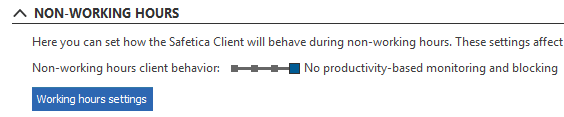
When you click on Working hours settings you can specify the working days and working hours, for example from Monday to Friday from 9 AM to 6 PM:
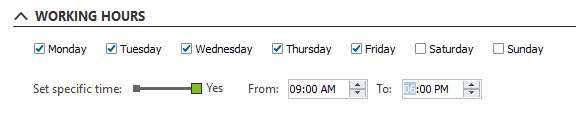
These settings are related to productivity-based monitoring and blocking only. DLP rules are applied all the time.
