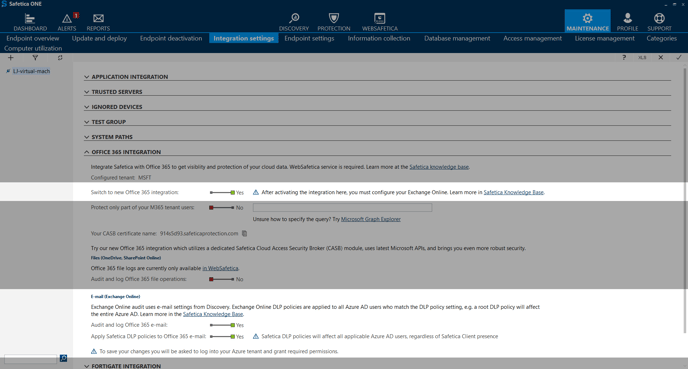Deprecation of Remote PowerShell (RPS) in Exchange Online breaks Office 365 integration
Microsoft started deprecating the RPS protocol, which is used in our old O365 integration. Learn how this might impact you and how to avoid a potential disruption.
Information in this article applies to Safetica ONE 10.3 or older.
Safetica ONE 10.4 offers a new way to protect O365.
From Microsoft announcement in the Tech community blog post (link to original post):
Today, we are announcing that starting June 1, 2023, we will start blocking RPS connections to Exchange Online and will block RPS for all tenants by July 1, 2023. RPS is legacy technology that is outdated and can pose security risks. After July 1, customers will not be able to use RPS when connecting to Exchange Online and will have to use the v3 module with REST cmdlets instead.
Because the old O365 integration was using the RPS protocol for connection with Microsoft Exchange, this news impacts customers who were using this integration for email protection.
Microsoft offered option how to extend the RPS support to 23rd of October 2023. You can request this one-time exception by following guidelines in this Microsoft blog post (jump to paragraph Using the Self-Service Tool).
After the extended date, it will be deprecated for everyone. We are not planning to replace the RPS protocol in the old O365 integration. If you want to keep the email protection within the O365 integration, we strongly suggest to switch to new O365 integration, which becomes publicly available in Safetica version 10.4.
📝 Note: Instructions regarding how to activate the new O365 protection can be found in this Knowledge Base article.
The new integration is not using RPS protocol, so there is no risk of having any disruption there.
Read next:
Introducing Safetica CASB for data protection in Microsoft 365
Safetica CASB - activating email protection in Microsoft 365