How to fix the incorrect resolution of Safetica console
Follow these few steps to change high DPI settings
Information in this article applies to Safetica ONE 10 or older.
The issue with incorrect resolution of Safetica console which affects the layout display can occur mostly on monitors enabling 4k resolution.
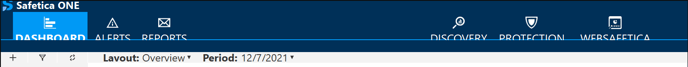
You can follow these steps to fix it:
- Rightclick on the Safetica icon and open the Properties window.
- Go to Compatibility > Change high DPI settings
- Check both boxes and change the option "Scaling performed by:" to System (Enhanced) as You can see on the picture:
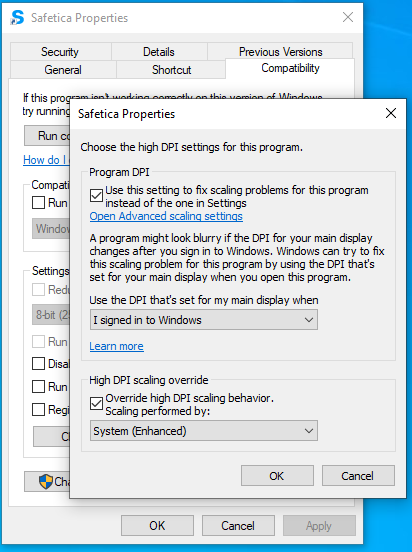
- Confirm the changes and relaunch the Safetica console.
