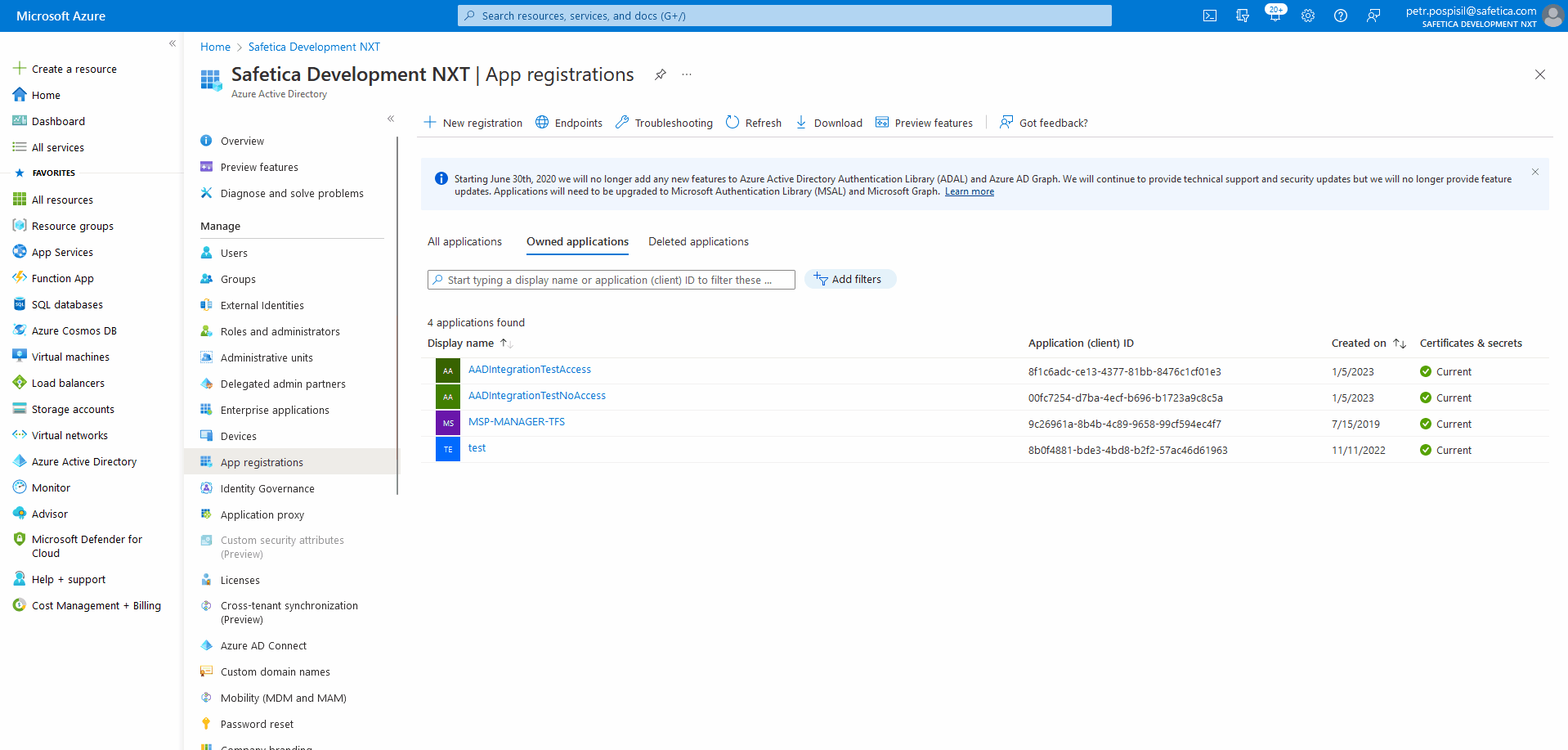How to connect Safetica NXT to Azure Active Directory (AAD)
To connect AAD to Safetica NXT, it is necessary to create a registered application in AAD that has rights to read groups and users. The exact procedure is as follows (see also a short video below):
- Create a registered application
- Copy TenantId and ApplicationId from the application detail
- Create ApplicationSecret and copy its value.
- Assign application rights Group.ReadAll and User.ReadAll and "Grant administrator consent" to them
- Enter the TenantId, ApplicationId and ApplicationSecret values in the Safetica NXT console.
If everything is fine, no error pops up. If it is not, then it is necessary to check the created application whether the access data and rights are used correctly.
Important links:
What is Azure Active Directory (AAD)
https://learn.microsoft.com/en-us/azure/active-directory/fundamentals/active-directory-whatis
How to create Azure Active Directory (AAD)
https://learn.microsoft.com/en-us/azure/active-directory/fundamentals/active-directory-access-create-new-tenant
How to connect on-premises AD with Azure
https://learn.microsoft.com/en-us/azure/architecture/reference-architectures/identity/