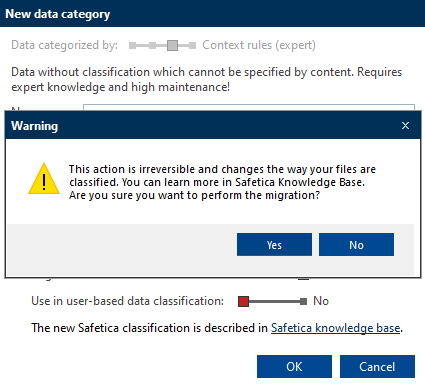Context data categories in Safetica 10.4 and newer
In Safetica 10.4 and newer, we simplified working with context data categories
Information in this article applies to Safetica 10.4+.
In Safetica 10.3 and older, we offered two context technologies (NTFS tags and persistent metadata), and the administrator had to choose which one to apply. In Safetica 10.4 and newer, we only have one context technology that provides the benefits of both.
In this article, you will learn:
- How do newly created context data categories behave?
- What happens to existing context data categories?
How do newly created context data categories behave?
We ensure backward compatibility with our older classification technologies, so files classified in the past will be correctly detected and protected.
Newly created context data categories:
- support all file types
- use persistent metadata for .docx, .xlsx, .pptx, .pdf, .xlsm, and NTFS tags for other file types
- support all popular use cases
- have User-based classification enabled by default. As before, only the following file formats are supported for user-based classification: .docx, .xlsx, .pptx, .pdf, .xlsm
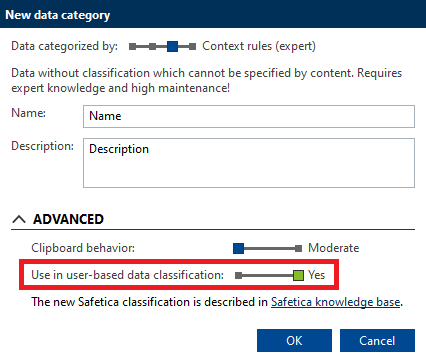
What happens to existing context data categories?
If you are satisfied with our current technology, you can keep using it.
But you can also migrate your old context data categories to our new technology. The migration is permanent and will behave this way:
- If you were using persistent metadata classification – you will be migrated to our new context classification automatically.
-
If you were not using persistent metadata, you can migrate manually. Your classification will work as before.
After migration, you will no longer be able to configure Tag distribution rules and File content rules. They are an obsolete concept that users didn't widely adopt. In Safetica ONE, they will be replaced by a new technology that supports similar use cases.
Also, User-based data classification will be disabled by default for migrated data categories. You can enable it after migration if desirable. As before, only the following file formats are supported for user-based classification: .docx, .xlsx, .pptx, .pdf, .xlsm.
How to migrate
When you edit an existing context data category, you will see a new slider Migrate to new Safetica classification in the Advanced options. Sliding it to Yes will migrate the old context data categories to new context classification.