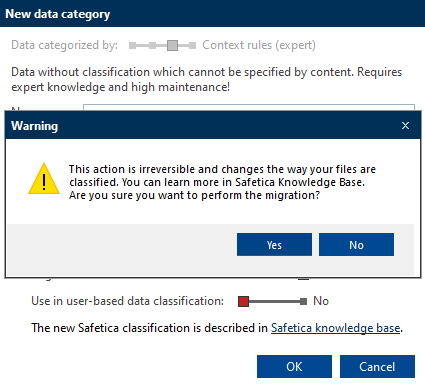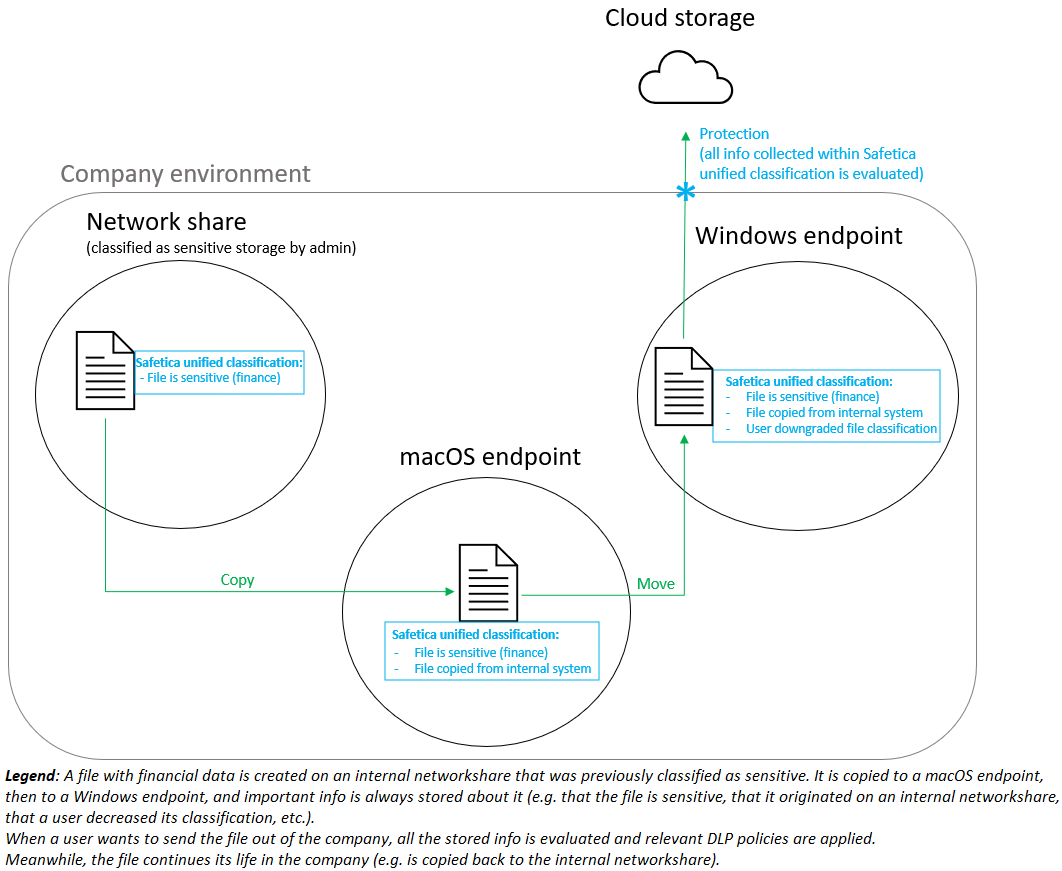Safetica unified classification
Our ultimate goal is to unify all the classification technologies we use in our products today (sensitive content, third-party classification, context rules, and file properties) into one simple-to-use concept.
Information in this article applies to Safetica ONE 10 or older.
In this article, you will learn:
- What is Safetica unified classification?
- The unification process – present and future
- How do newly created context data categories behave?
- What happens to existing context data categories?
What is Safetica unified classification?
Safetica unified classification is our innovative concept that will redefine the way we work with data categories and enhance both security and user experience. It will utilize all kinds of info we know about individual files. Instead of only evaluating one aspect at a time, we will consider many more pieces of information stored during the data’s lifecycle. It will make our DLP more robust and further improve risk assessment. The technology will be platform-independent, i.e. it will work with varied data storages such as clouds, network shares, Google drive, or macOS endpoints. It will also allow info synchronization between multiple endpoints. The end-goal is to collect info and provide protection like this:
The unification process – present and future
Since the creation of Safetica unified classification is a very extensive process, we must proceed gradually.
Benefits that work in Safetica 10.4+:
- We simplified working with context data categories. We used to have two context technologies (NTFS tags and persistent metadata), and the administrator had to choose which one to apply. Now we only have one (Safetica unified classification) that provides the benefits of both.
- User-based data classification supports any file type. In this version, similarly to previous behavior, classification survives transfers across endpoints only for the following file types: .docx, .xlsx, .pptx, .xlsm, .pdf. This limitation will be resolved in the future.
In the future we plan to:
- Integrate sensitive content detection, file properties classification, and third-party classification into Safetica unified classification.
- Bring Safetica unified classification to macOS.
- Ensure that classification survives cross-endpoint transfers and transformations (e.g. ZIP compression) regardless of file type.
- We will collect and correlate info across endpoints and cloud services enabling visibility and response to advanced threats.
How do newly created context data categories behave?
All newly created context data categories have User-based classification enabled by default.
We ensure backward compatibility with our older classification technologies, so files classified in the past will be correctly detected and protected.
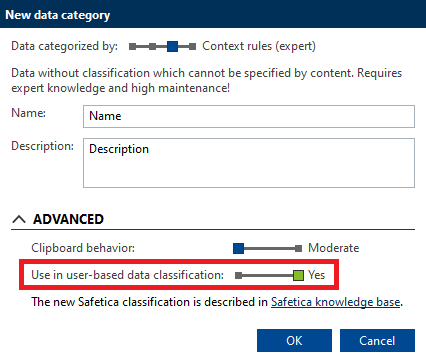
What happens to existing context data categories?
If you are satisfied with our current technology, you can keep using it. In the future, however, our unified behavior will not be available to you.
To use Safetica unified classification with your old context data categories, you must migrate them.
The migration is permanent and will behave this way:
- If you were using persistent metadata classification – you will be migrated to Safetica unified classification automatically. You will no longer be limited to 5 file types.
-
If you were not using persistent metadata, you can migrate manually. Your classification will work as before.
After migration, you will no longer be able to configure Tag distribution rules and File content rules.
Also, User-based data classification will be disabled by default for migrated data categories. You can enable it after migration if desirable.
How to migrate
When you edit an existing context data category, you will see a new slider Migrate to new Safetica unified classification in the Advanced options. Sliding it to Yes will migrate the old context data categories to Safetica unified classification.