How to uninstall Safetica Client / Safetica Agent
Both Safetica Client and Safetica Agent can be uninstalled directly in Safetica Management Console.
Information in this article applies to Safetica ONE 10 or older.
- Open Safetica Management Console and go to Maintenance > Update and deploy.
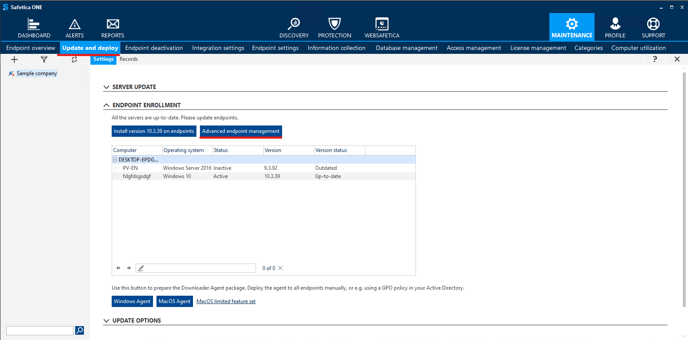
- Click Advanced endpoint management and then click Uninstall.
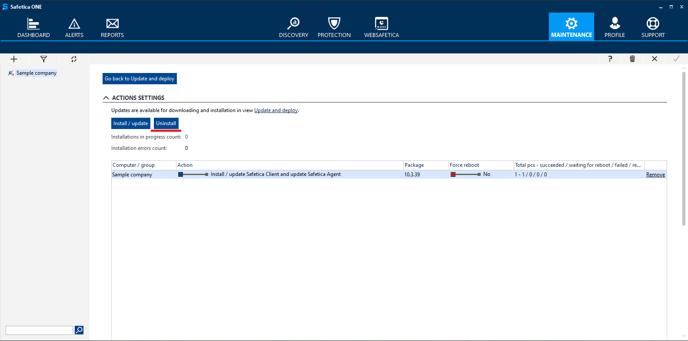
- In the Action settings section, select whether to uninstall only Safetica Client or both Safetica Client and Safetica Agent.
If you uninstall Safetica Client only, there won't work any auditing or protection. You will be able to install Safetica Client back to the endpoint any time.
If you uninstall both Safetica Client and Safetica Agent, there won't work any auditing or protection and Safetica will be removed from the endpoint.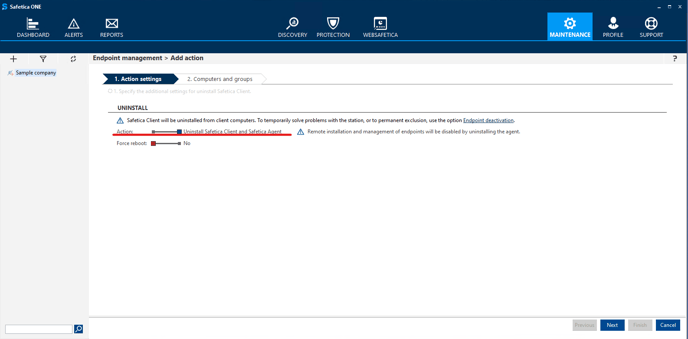
- In the next step, select from which computers or computer groups you want to perform the uninstallation.
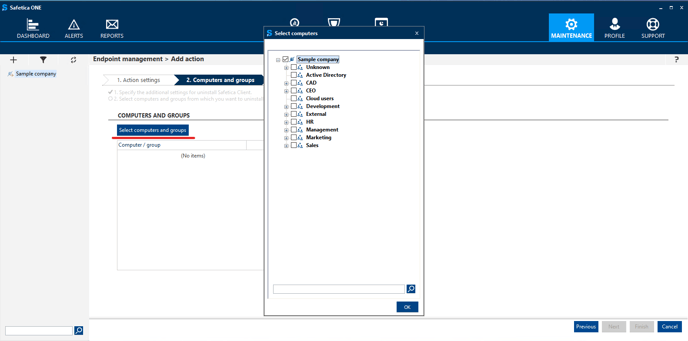
- Reboot the endpoint and uninstallation will be finished. You can check the status of uninstallation in Advanced endpoint management or in Endpoint overview in the Maintenance section.
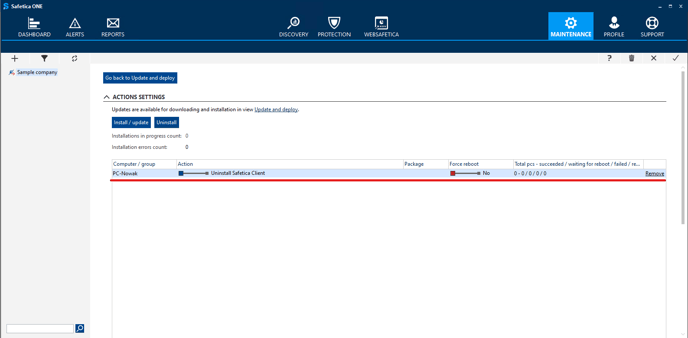
- After the uninstallation, you will see version 0.0.0 of the Safetica Agent and Safetica Client in the Endpoint Overview in the Maintenance section.
