🍏macOS: How to collect troubleshooting logs on macOS devices locally
Learn how to collect troubleshooting logs from macOS devices locally.
Collection steps:
- Open the Terminal.
- Switch to verbose logging level by executing command:
sudo /Library/Application\ Support/Safetica/Tools/setup SetDebugLevelOverride true - Unload Safetica services:
sudo /Library/Application\ Support/Safetica/Tools/setup UnloadAllServices - Load Safetica services:
sudo /Library/Application\ Support/Safetica/Tools/setup LoadAllServices - Reproduce the reported issue.
- Unload Safetica services:
sudo /Library/Application\ Support/Safetica/Tools/setup UnloadAllServices - Run troubleshooting log collection by executing the getlogs.sh script:
sudo /Library/Application\ Support/Safetica/Tools/getlogs.sh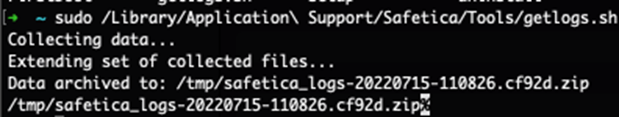
- Open the folder /tmp folder with the command:
open /tmp - Collect the troubleshooting logs and upload them to our upload server https://upload.safetica.com. Remember to fill in the ticket ID into the upload form so the logs are assigned to the correct ticket.
- Turn off the verbose logging:
sudo /Library/Application\ Support/Safetica/Tools/setup SetDebugLevelOverride false - Load Safetica services:
sudo /Library/Application\ Support/Safetica/Tools/setup LoadAllServices