Safetica Client self-defense
Safetica Client can protect itself from tampering by hiding its folders and processes on end-user devices.
Introduction
Safetica Client is installed in silent mode, so the end user does not see that it was pushed to their computer. Also, Safetica Client protects itself from tampering by hiding its folders and processes on end-user devices.
✍️In both cloud-hosted Safetica and Safetica hosted on-premises, Safetica Client folders and processes are hidden by default.
How to change the settings of Safetica Client self-defense
❗The settings can only be changed in Safetica hosted on-premises.
You can change the settings for hiding Safetica Client folders and processes on devices as well as for Safetica end-user notifications by following these steps:
- Open Safetica Maintenance Console.
- Go to Maintenance > Endpoint Settings.
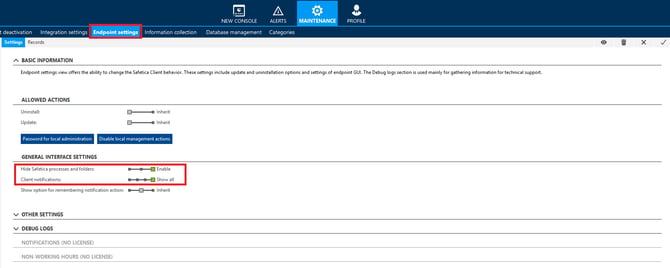
- Under General interface settings, you can set Hide Safetica processes and folders either to Enabled or Disabled.
-
- If enabled, processes that ensure Safetica Client is running will be hidden on the device and will not be displayed in the Windows Task Manager or in some other similar programs that show running processes. Safetica Client will also not be visible in the Add or Remove programs list.
❗Hiding Safetica folders and processes does not work for some tools, e.g., for some 3rd party file managers, the command line, the Resource Monitor, etc.
-
- Client installation and configuration folders will also be hidden.
- This setting does not disable end-user notifications.
-
- Hide all – no end-user notifications will be displayed on the device.
- Show only interactive dialogs – end-user notifications will be hidden except for those that require user interaction.
- Show all – all end-user notifications will be displayed.