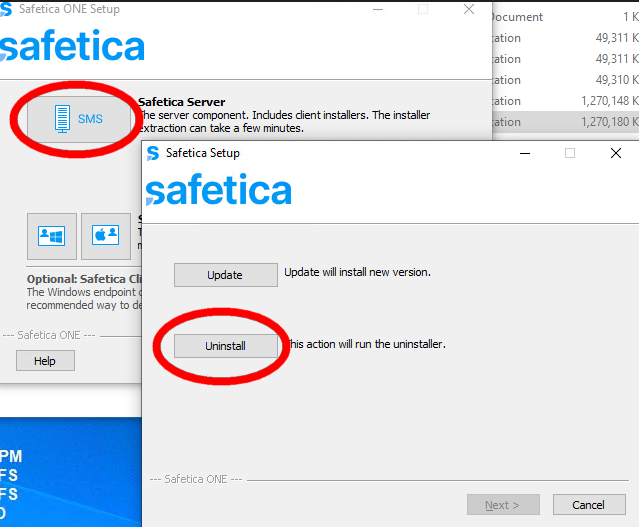Uninstalling Safetica
Learn how to uninstall Safetica server and Safetica Clients from your devices.
Uninstalling Safetica differs based on whether you are using cloud-hosted Safetica or Safetica hosted on-premises.
Cloud hosting:
✍️You do not need to uninstall Safetica server. When your subscription ends, your environment will be deleted (in 3 months for FULL paid subscriptions; in 30 days for TRIAL subscriptions). You can also ask your Safetica partner to delete your Safetica environment.
Safetica Clients will be automatically uninstalled from your devices after the environment is deleted.
If you want to uninstall Safetica Client from selected devices, follow these steps.
On-premises hosting:
- To completely uninstall Safetica (both the Safetica console and Safetica Server):
- Open the newest Safetica installer.
- Select manual installation and then select Safetica Server.
- Click Uninstall.