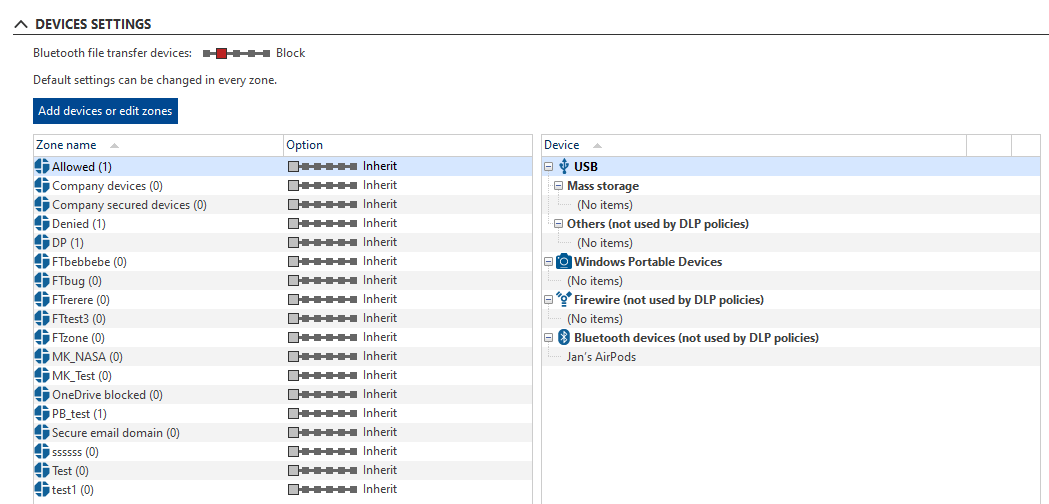OCR language support
-
Secondary language support relevant to countries with special characters and non-Latin character sets (e.g. Chinese customers should set primary language to Chinese AND secondary language to English).
-
New OCR languages added: Lithuanian and Ukrainian
Improved user experience for forced reboots
-
New endpoint notification informs users about the need for forced reboot
-
Pre-reboot time limit increased to 5 minutes
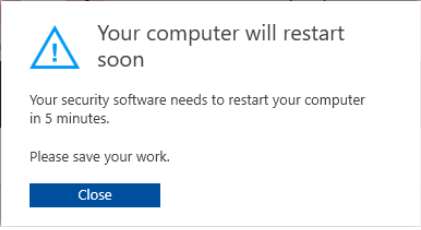
Optimized endpoint updates for large environments
-
When updating, endpoints are now assigned an order number and will update when it’s their turn to load-balance update requests (already available for the 10.2 update)
-
New technology used for component downloading to ensure that connection is established properly
Device Control no longer negatively affects peripherals
-
Device Control now ignores non-mass storage devices
-
Bluetooth setting in Device Control can be configured separately for devices that support file transfer
Network integration limited to critical apps
- Simplified network integration which merges network integration and SSL inspection. This limits where our network layer is integrated and lowers the chance of technical issues.
- Integration is from now on set to the “Compatibility” mode by default. Other modes were removed.
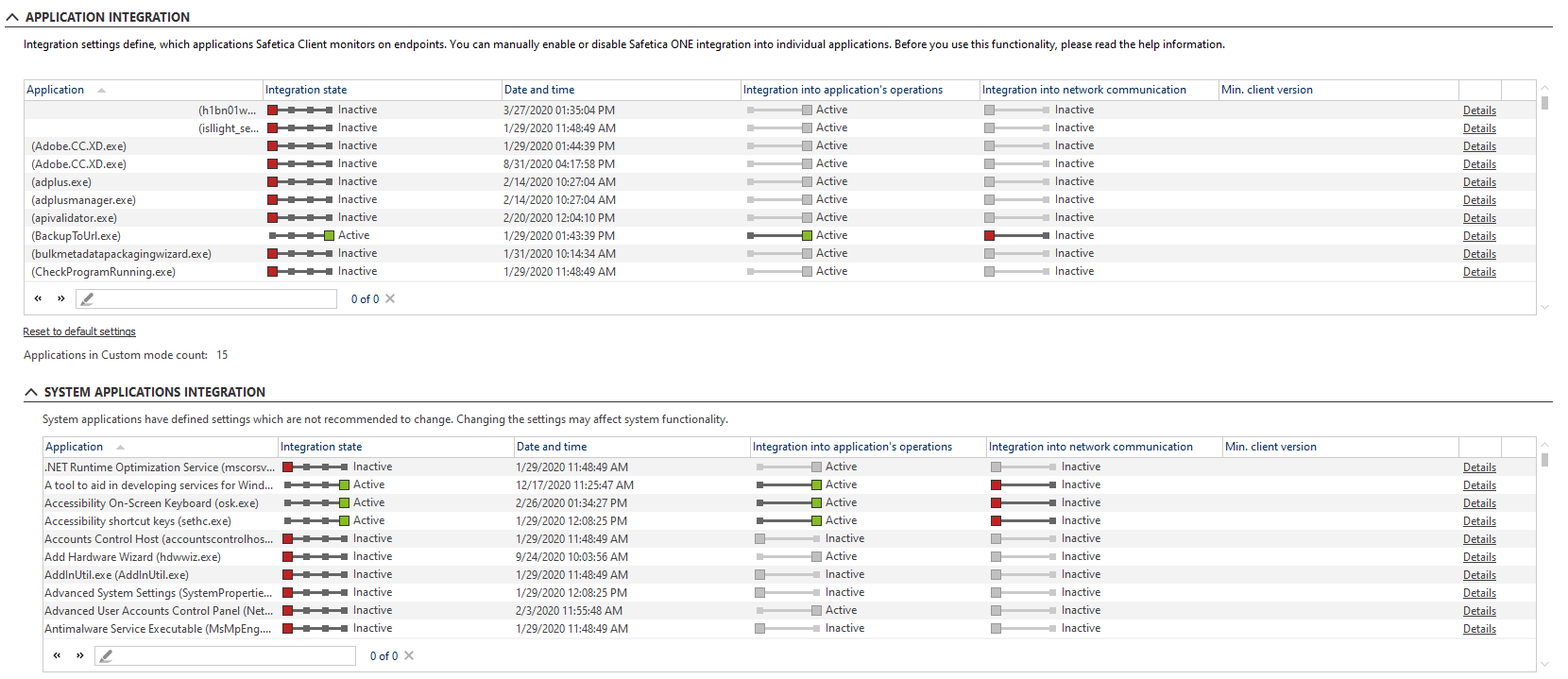
Configuration of multiple SharePoint instances
-
Added support for different configuration for individual SharePoint instances.
Other changes
-
Only 64-bit operating systems are supported for Safetica Management Service, Safetica Management Console, and WebSafetica
-
DLP policy names are included in email and SIEM alerts to help with filtering syslogs
-
Improved memory consumption of WebSafetica reports
-
Bug fixes for Shadow Copy
-
Bug fixes for integration with the latest version of FortiGate