🪟Win: How to collect troubleshooting logs from a device locally
If a device with installed Safetica Client can't connect to the server, you may need to collect troubleshooting logs from the device locally.
🍏For macOS:
Learn how to collect troubleshooting logs on macOS devices locally here.
For devices with Microsoft Windows, follow the steps below:
- Navigate to the C:\Program Files\Safetica\Tools folder and execute STSupportToolSfx.exe with administrative privileges. This folder is hidden by default; you can access it by entering the path into the address bar of File Explorer.
Alternatively, download Support Tool from this link. - Select the first option Prepare the information pack.
- Describe your issue and click Next.
- Leave the default settings and click Run.
- Troubleshooting log collection will start. Please note that it may take several minutes.
- Save the output file to your local drive and upload it to upload.safetica.com. If you don’t have a Ticket ID, fill in your company name.
- After the upload is finished, the web page will show you your Upload ID. Write it down and forward it to Safetica Support.
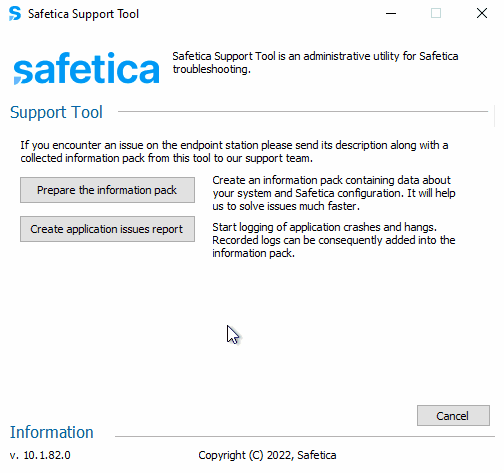
FAQ
What is the Support Tool?
Safetica Support Tool in a utility for Safetica troubleshooting. If you encounter an issue on a device, it helps you prepare an information pack containing data about the system and Safetica configuration. You then send this pack to Safetica Support. It also allows you to create application issues reports that log application crashes.