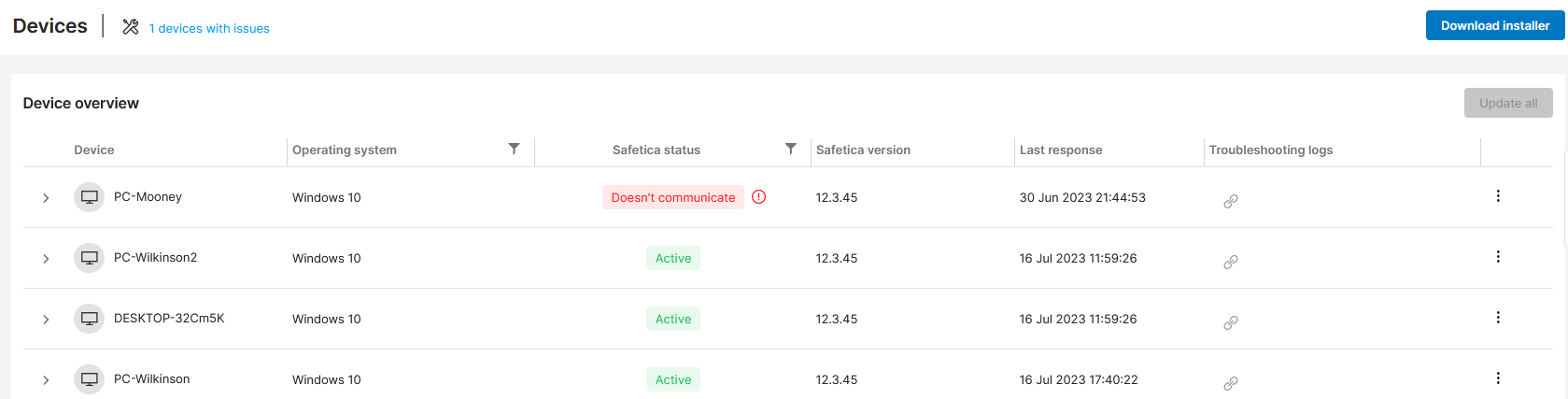Learn how to install Safetica NXT on devices with Windows and macOS and check its status afterward.
After adding a new customer in Safetica HUB, you need to install Safetica NXT to the devices you want to protect:
- Go to the Devices section and click Download installer. You can install Safetica NXT to devices with both Windows and macOS.
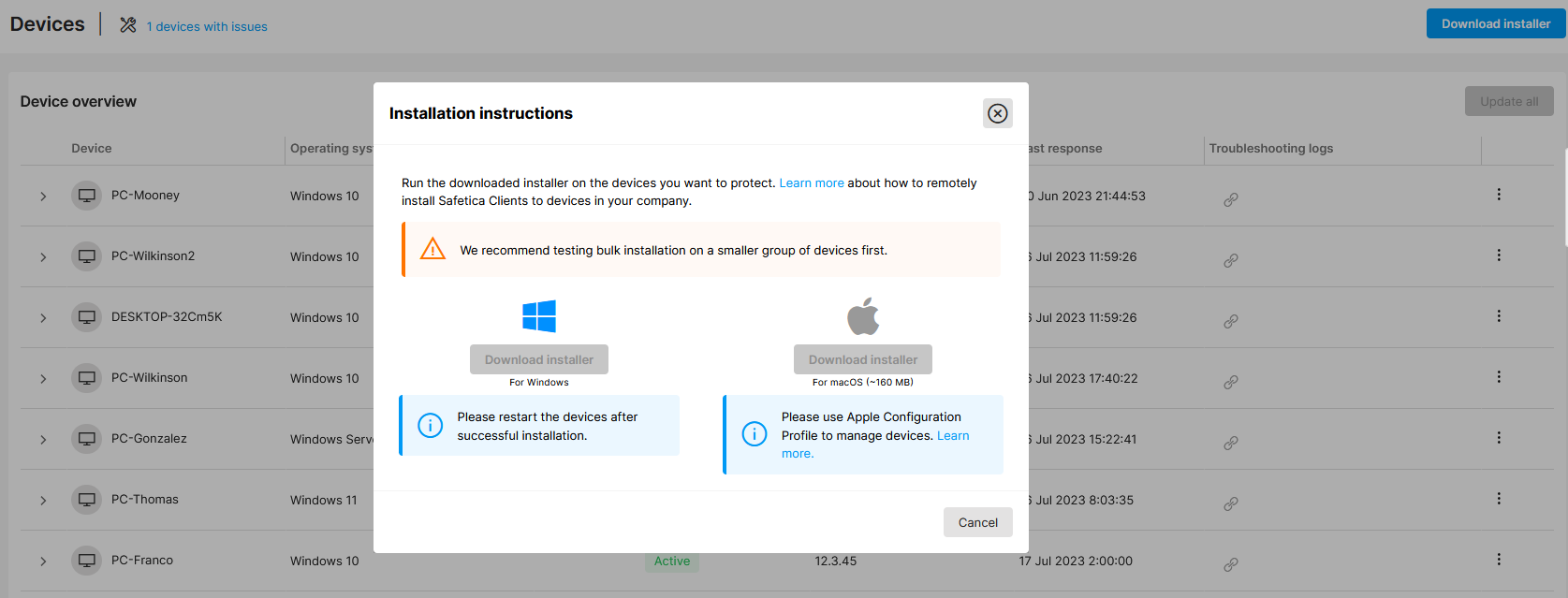
2. You can install Safetica NXT manually to individual devices, or you can batch install it to multiple devices using GPO or another remote management tool.
3. After successful installation, each device will be displayed in the Devices section.
For Window systems: After installation is finished, you will be asked to restart the devices.
If installation fails, you can retry it via the context menu on the right.
All the statuses Safetica NXT can be in are listed here.
Want to learn more? Read next:
How to troubleshoot endpoint issues