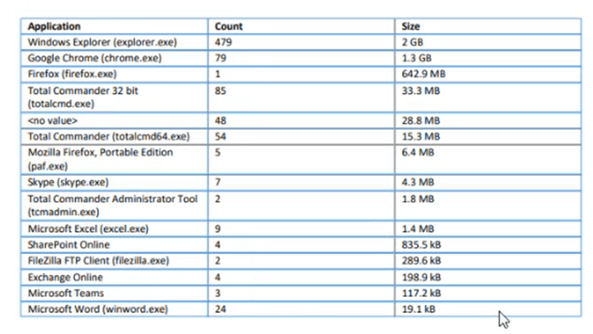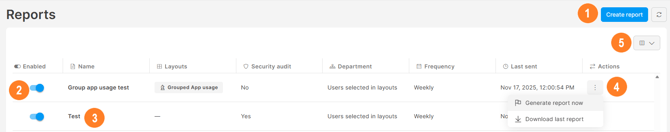Reports
Stay informed about what's happening with your company's data. Create automated reports that can be emailed to managers and stakeholders who don't have access to the Safetica console.
In this article, you will learn about:
- What are reports
- Report permissions
- How reports work
- Managing reports
- Troubleshooting: Empty reports
Introduction: What are reports
Reports help you automatically and regularly receive customized information from various sections of Safetica console. You can download them directly or send them by email to share with managers and other stakeholders. This lets people understand trends, activities, and security outcomes without needing to sign in to Safetica console.
Benefits:
- Generate professional PDF or DOCX documents with aggregated data, visualizations, and record previews.
- Export raw data to XLSX files for further analysis.
- Review activity for specific time periods, including historical data.
- Distribute findings directly to managers via email, with or without requiring console access.
Report permissions
Permissions for reports are as follows:
- View and download reports: All Safetica admins can view and download reports (no special permissions are needed).
- Create, modify, or delete reports: Only Safetica admins with the Reports and shared layouts permission can create, modify, and delete reports. The permission can be enabled or disabled in Settings > Accounts and permissions.
How reports work
Reports are built from layouts – the same shared and predefined layouts you use in Safetica console. Each layout you add becomes a separate section in your report.
Before creating a report
You need to set up your layouts first:
- Go to the section of Safetica console you want to include.
- Set up your filters, columns, and groupings and save these as a shared layout.
-
If you generate a report from a grouped layout, the report will keep the same grouped view. Records will be aggregated just like in the Safetica console (for example, by application) and you will see both the number of records and the total transferred file size. Example of a grouped PDF report:
- If you want both aggregated info and details about individual records in your reports, create two layouts – one grouped and one ungrouped.
-
- Use these saved shared (and also predefined) layouts when creating your report.
✍️Learn more about layouts here.
Managing reports
In the Reports section, you can see a list of existing reports. You can also:
1. Create a new report: Select which layouts to include in the report and choose how often to send it (daily, weekly, monthly, or quarterly).
✍️Learn how to create a report here.
2. Enable or disable the existing reports: Toggle the switch next to the report on or off.
3. Edit a report: Click the report to change its settings.
4. Actions:
- Generate report now: Manually create a report immediately.
- Download last report: Download the most recent report stored on the server (this option is available only after at least one report has been generated).
5. Customize columns: Adjust the columns displayed in the Reports section.
✍️The Layouts column shows which layouts are included in each report.
Troubleshooting: Empty reports
❗If you receive an empty report, it usually means all the layouts in that report were deleted.
How to identify the problem
Reports with deleted layouts show a red exclamation mark in the Reports > Layouts column.
How to fix deleted layouts in reports:
- Open the report detail: Click the report highlighted by the red explamation mark.
- Find deleted layouts: In the Select layouts section, look for layouts highlighted with the Deleted layout label.
- Remove deleted layouts: Uncheck the boxes next to any deleted layouts to remove them from the report.
- Save the changes.