✨Cloud-hosted Safetica: 2026 release notes
Learn about new features, changes, improvements, and bug fixes added to cloud-hosted Safetica in 2026.
February 27, 2026
🛠️ Fixed
- Bug fixes and performance improvements.
February 20, 2026
🛠️ Fixed
-
Bug fixes and performance improvements.
February 13, 2026
Security
❗Please update your devices to the latest version of Safetica Client as soon as possible.
Find more info about the version here.
⭐ New
-
Ability to classify sensitive files based on their name.
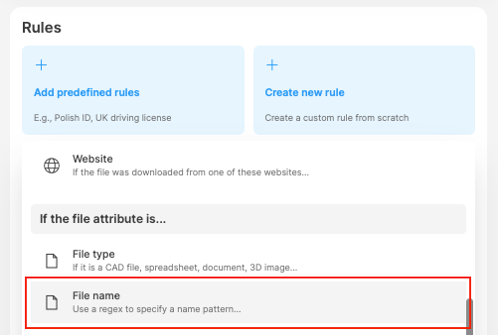
🛠️ Fixed
-
Bug fixes and performance improvements.
February 6, 2026
🛠️ Fixed
-
Bug fixes and performance improvements.
January 30, 2026
🛠️ Fixed
-
Bug fixes and performance improvements.
January 23, 2026
⭐ New
-
Major cloud architecture update to enhance security and performance.
🛠️ Fixed
-
Bug fixes and performance improvements.
January 9, 2026
⭐ New
-
Improved risk assessment for file operations: Risk assessment is now connected to risky apps and websites based on the Suspicious behavior category. If file operations involve apps or websites classified as Suspicious, they are automatically included in the risk assessment. Previously, this was based on a static list.
🛠️ Fixed
-
Bug fixes and performance improvements.
✍️ Older release notes from 2025 can be found here.