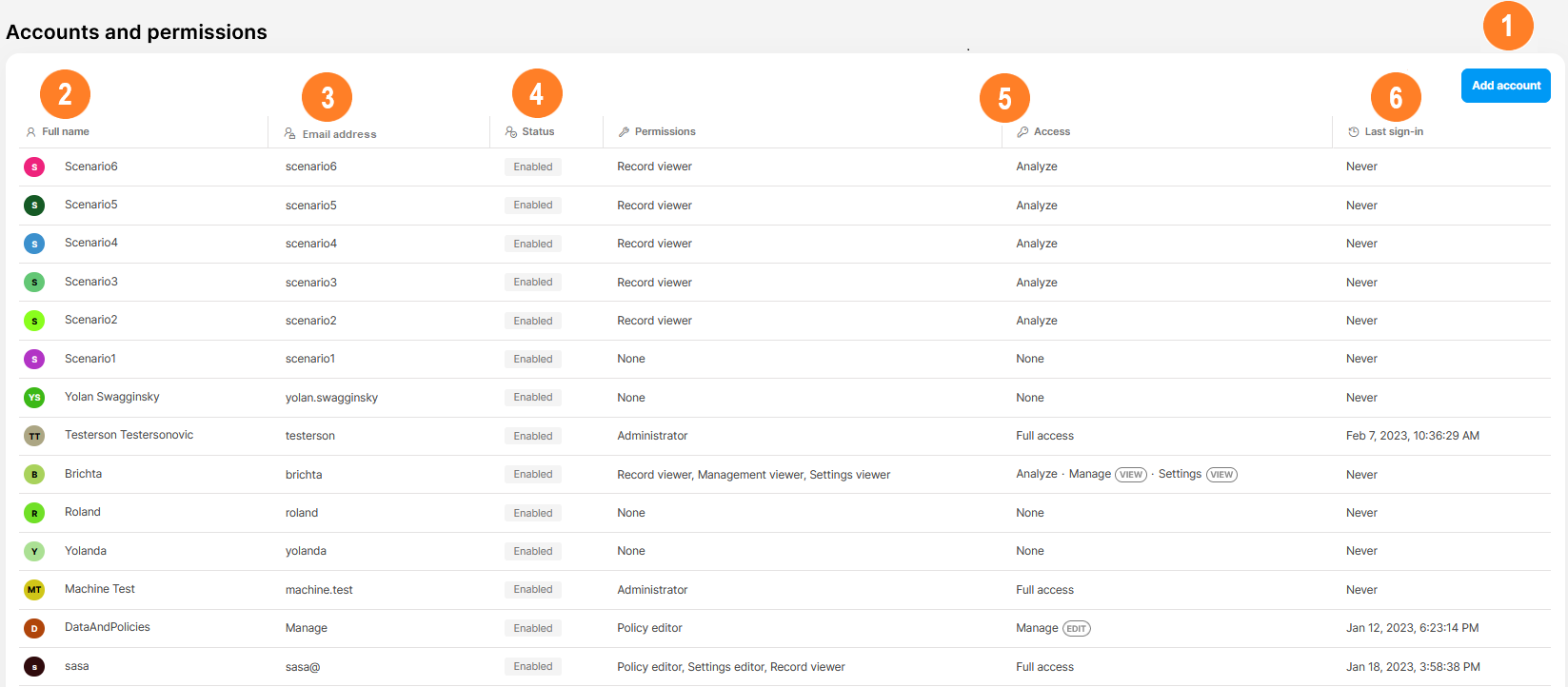Accounts and permissions
See summary information about admin accounts that can access Safetica console.
Accounts and permissions section in action
Want to see the Accounts and permissions section in action? Watch the video below:
The Accounts and permissions section
Safetica allows you to add admin accounts for the console and assign them permissions to view records and modify settings.
In the Accounts and permissions section, you will find details of Safetica accounts that can sign in to the Safetica console. You can:
✍️The Last sign-in column helps you decide whether a user is inactive and can be deleted.
You can also enable or disable existing accounts, or change account permissions.
Read next:
Accounts and permissions: How to add a new account
Accounts and permissions: How to disable or enable an account