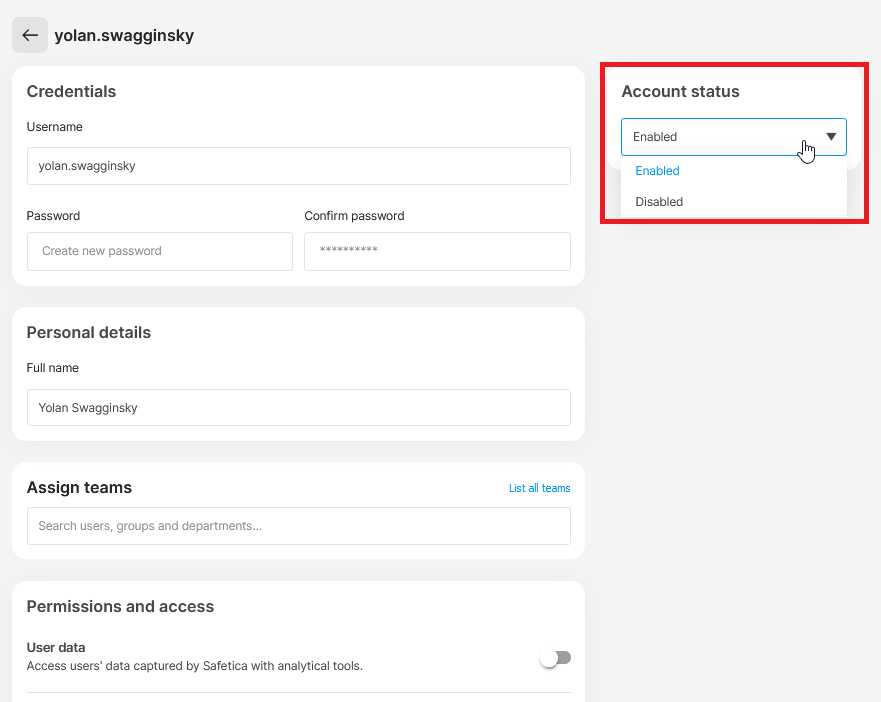How to disable or enable an account
Enable or disable existing admin accounts.
✍️You can learn more about the Accouns and permissions section in this video.
When you disable an existing account, it will become grayed out in the Accounts and permissions table, and it will no longer be able to sign in to Safetica console.
To disable an existing account:
- Go to Settings > Accounts and permissions.
- Click the respective account.
- In the Account status drop-down select Disabled.
- Save the new settings.
You can use the Account status drop-down to enable the account again.
Read next:
Accounts and permissions: How to add a new account